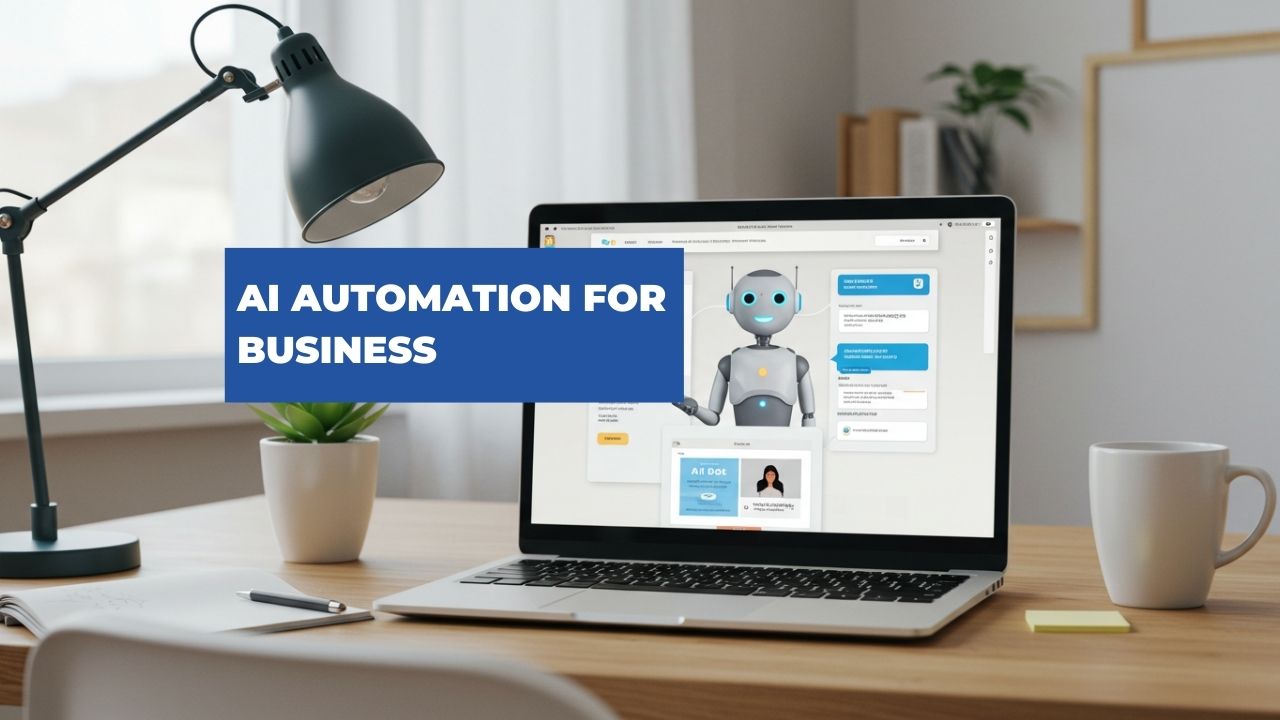Disclosure Information
This blog contains affiliate links. If you make a purchase through one of these links, our team may earn a commission at no extra cost to you. Learn more. Thanks for your support!
Adopting AI automation can transform how businesses operate, but integrating it effectively requires the right tools and strategies. That’s why more companies are turning to AI automation software to streamline processes, enhance productivity, and stay competitive—all without needing a massive upfront investment.
These versatile, scalable, and cost-effective tools provide solutions for businesses of all sizes, from startups to enterprises, making them ideal for automating repetitive tasks, improving decision-making, or optimizing customer experiences.
With so many AI automation tools available, choosing the right one can feel daunting. This guide will walk you through the core types of AI automation software, their features, and key considerations to help you select the perfect tools for your business needs.
Types of AI Automation Tools/Software
AI automation tools come in various forms, each designed to address specific business challenges and workflows. Understanding their differences is crucial to finding the right fit for your organization.
1. Workflow Automation Tools
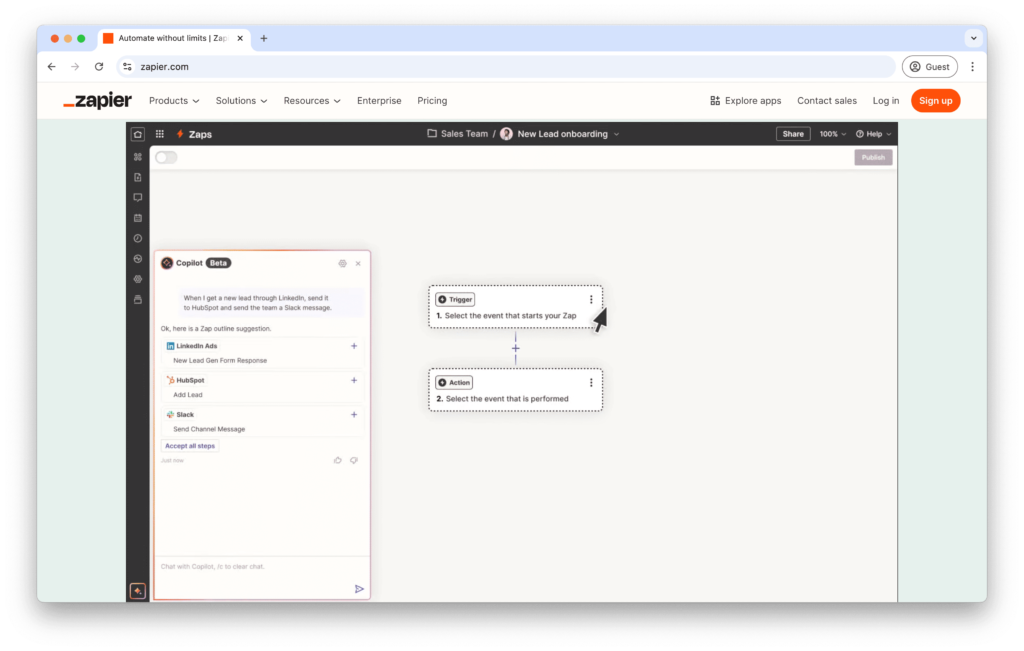
These tools use AI to automate repetitive business processes, such as data entry, approvals, or task scheduling, by connecting apps and systems seamlessly.
Workflow automation tools are highly versatile, enabling you to streamline operations like invoice processing, employee onboarding, or project management. They’re suitable for businesses of all sizes looking to save time and reduce human error.
- Best for: Automating repetitive tasks, integrating multiple systems.
- Pros: Increases efficiency, reduces manual work, scalable across departments.
- Cons: May require initial setup time, less effective for complex decision-making.
Popular Tools:
- Option A: Zapier – This tool offers AI-enhanced automation with thousands of app integrations, perfect for small to medium businesses.
- Option B: Make – A robust alternative with advanced workflow logic and a visual interface for custom automations.
2. Customer Support Automation Tools
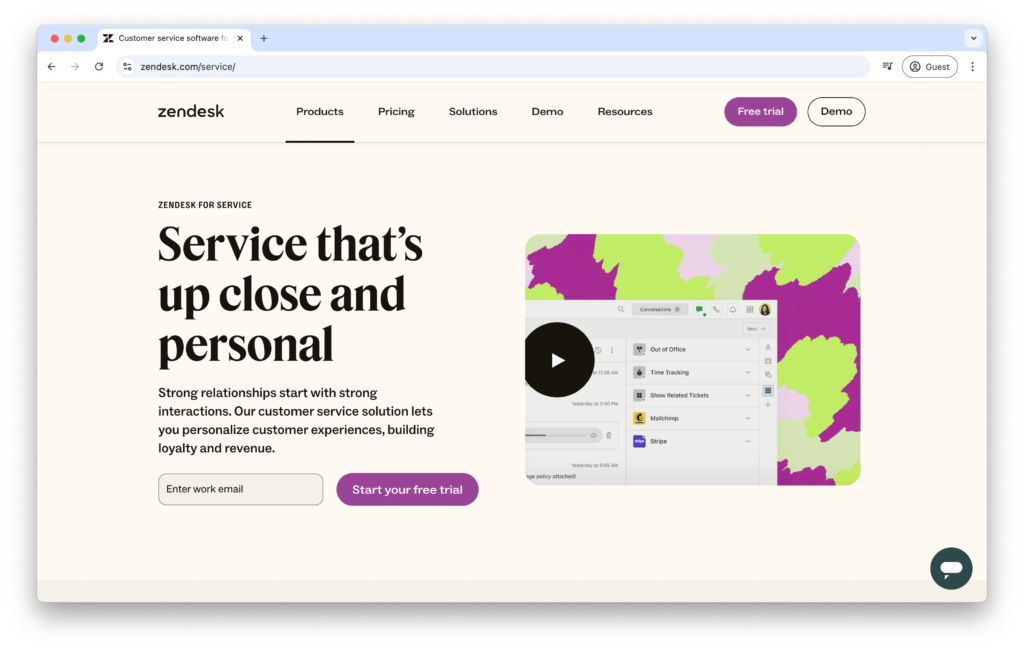
These AI-powered platforms handle customer inquiries through chatbots, ticketing systems, or automated responses, improving response times and satisfaction.
Ideal for businesses with high customer interaction volumes, these tools use natural language processing (NLP) to answer questions, escalate issues, or provide 24/7 support. Research from Gartner (source) highlights that AI chatbots can reduce support costs by up to 30%.
- Best for: Customer service, support ticket management, lead nurturing.
- Pros: Enhances customer experience, operates 24/7, cost-effective.
- Cons: Limited by predefined scripts, may struggle with nuanced queries.
Popular Tools:
- Option A: Intercom – Features AI-driven chatbots and personalized customer engagement tools.
- Option B: Zendesk with Answer Bot – Combines ticketing with AI automation for efficient support.
3. Data Analysis & Insights Tools
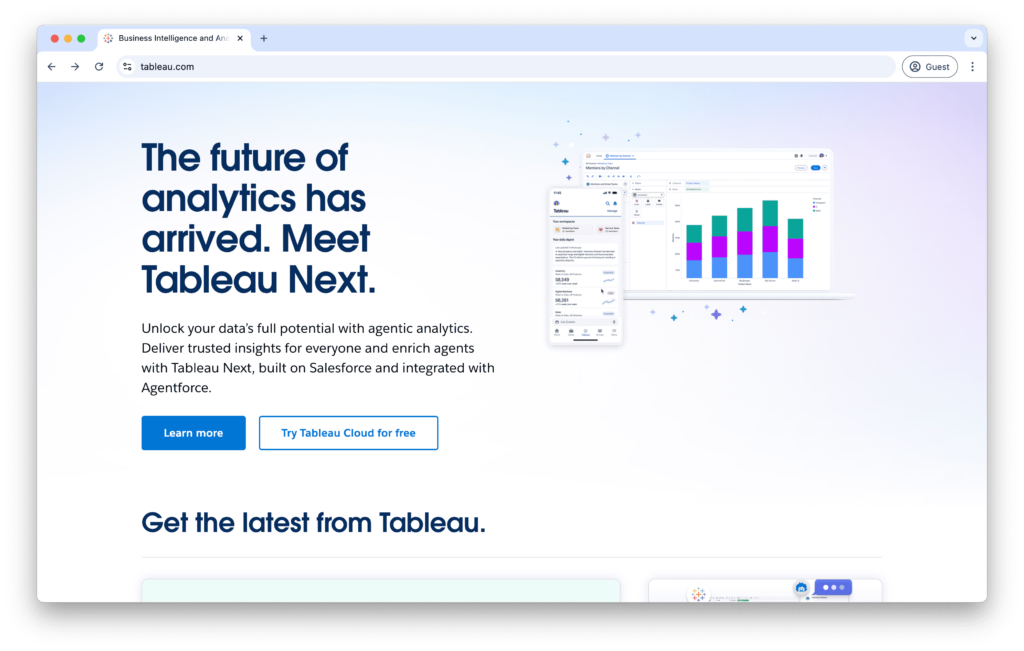
These tools leverage AI to process large datasets, uncover trends, and generate actionable insights without manual analysis.
Perfect for businesses aiming to make data-driven decisions, they excel at tasks like sales forecasting, customer segmentation, or performance tracking. A study by McKinsey (source) shows AI analytics can boost operational efficiency by 20-30%.
- Best for: Business intelligence, predictive analytics, reporting.
- Pros: Fast insights, reduces analysis time, identifies hidden patterns.
- Cons: Requires quality data input, can be complex to configure.
Popular Tools:
- Option A: Tableau with AI – Offers intuitive dashboards and AI-powered insights for all skill levels.
- Option B: Power BI with Azure AI – Integrates seamlessly with Microsoft ecosystems for advanced analytics.
4. Marketing Automation Tools
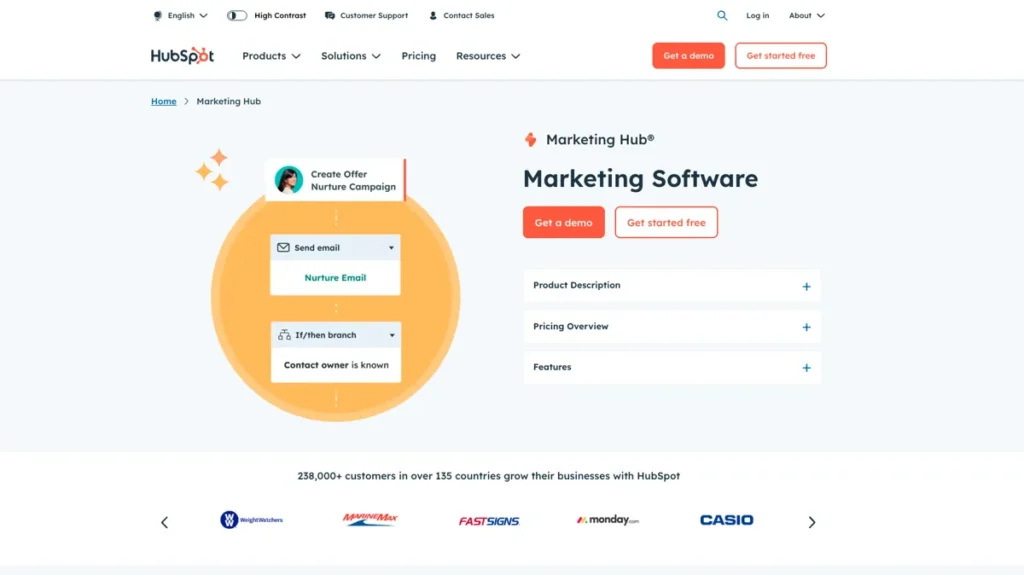
AI-driven marketing tools automate campaigns, personalize content, and optimize ad performance across channels.
These platforms are excellent for targeting audiences with precision, managing email campaigns, or analyzing ROI. They’re a must-have for marketing teams aiming to scale efforts efficiently.
- Best for: Lead generation, email marketing, campaign optimization.
- Pros: Personalizes customer outreach, improves conversion rates, saves time.
- Cons: May require integration with existing CRM, higher learning curve for advanced features.
Popular Tools:
- Option A: HubSpot with AI – Combines CRM and AI automation for end-to-end marketing workflows.
- Option B: Marketo Engage – A powerful option for enterprises needing robust personalization and analytics.
5. Robotic Process Automation (RPA) Tools
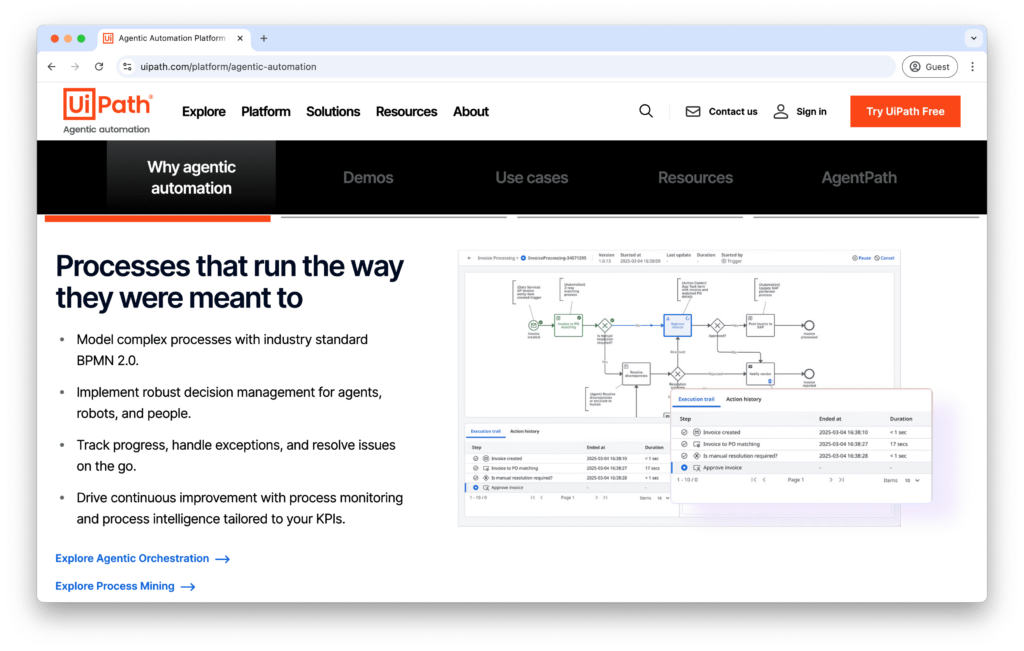
RPA tools use AI to mimic human actions, automating rule-based tasks like data extraction, form filling, or inventory updates.
Designed for industries with structured processes (e.g., finance, logistics), RPA excels at handling high-volume, repetitive tasks with precision, reducing operational costs significantly.
- Best for: Structured process automation, back-office tasks.
- Pros: High accuracy, cost-effective for repetitive work, integrates with legacy systems.
- Cons: Less flexible for unstructured tasks, initial investment can be high.
Popular Tools:
- Option A: UiPath – A leader in RPA with AI capabilities for enterprise-level automation.
- Option B: Automation Anywhere – Offers cloud-based RPA with strong AI and machine learning features.
Other Types of AI Automation Tools
Beyond the core categories, specialized AI tools cater to niche business needs:
1. Conversational AI Platforms
These advanced NLP tools create human-like interactions for virtual assistants, voice bots, or customer-facing applications.
- Best for: Virtual assistants, voice automation, advanced customer engagement.
- Pros: Enhances user experience, supports multiple languages.
- Cons: Higher cost, requires training for accuracy.
Popular Options:
Option A: Dialogflow (Google) – Ideal for building custom conversational agents.
Option B: Microsoft Bot Framework – Great for integrating with Azure AI services.
2. Document Automation Tools
These tools use AI to extract, process, and generate documents, streamlining legal, HR, or compliance workflows.
- Best for: Contract management, data extraction, report generation.
- Pros: Reduces manual errors, speeds up document workflows.
- Cons: Limited to document-centric tasks.
Popular Options:
Option A: DocuSign Insight – AI-powered contract analysis and automation.
Option B: ABBYY FineReader – Excels at OCR and document digitization.
Understanding Capability Levels
AI automation tools vary in complexity and power, often categorized by their automation scope or AI sophistication.
Automation Scope
- Basic: Simple task automation (e.g., email triggers, data syncing).
- Intermediate: Multi-step workflows with decision-making (e.g., chatbots with logic).
- Advanced: End-to-end process automation with predictive capabilities (e.g., RPA with AI insights).
AI Sophistication
- Rule-Based: Follows predefined rules (e.g., Zapier basic triggers).
- Machine Learning: Adapts and improves over time (e.g., predictive analytics in Tableau).
- Deep Learning: Handles complex, unstructured data (e.g., conversational AI in Dialogflow).
Choosing the Right Level
- Beginners/Small Businesses: Start with basic tools to automate simple tasks and build confidence.
- Intermediate/Growing Businesses: Opt for tools with multi-step automation and analytics for scalability.
- Advanced/Enterprises: Invest in sophisticated tools for comprehensive automation and strategic insights.
Specific Goals
- Efficiency: Focus on workflow or RPA tools.
- Customer Experience: Prioritize support and marketing automation.
- Growth: Leverage data analysis and predictive tools.
Other Factors to Consider
1. Integration
Ensure compatibility with existing software (e.g., CRM, ERP, or cloud platforms like Google Workspace).
2. Scalability
Choose tools that grow with your business, offering advanced features or higher capacity as needed.
3. Cost
Options range from free tiers (e.g., Zapier basic) to enterprise subscriptions (e.g., UiPath).
4. Ease of Use
Look for intuitive interfaces or low-code platforms, especially for non-technical teams.
5. Support & Community
Opt for tools with strong documentation, customer support, and active user communities.
Sample AI Automation Workflow for Businesses
AI automation tools shine when combined into cohesive workflows that address specific business needs. Below are detailed examples of how you can integrate these tools to streamline operations, enhance customer experiences, and drive growth. Each workflow includes steps, recommended tools, and expected outcomes, tailored to different business scenarios.
Workflow 1: Small Business Lead Generation & Nurturing
Scenario: A small e-commerce business wants to capture leads, qualify them, and nurture them into customers without overwhelming a lean team.
- Lead Capture
- Tool: HubSpot with AI
- Action: Use HubSpot’s AI-powered lead scoring to automatically capture and rank leads from website forms or social media ads based on behavior (e.g., pages visited, time spent).
- Outcome: Prioritized list of high-potential leads without manual sorting.
- Initial Outreach
- Tool: Zapier
- Action: Trigger an automated welcome email via Zapier when a lead is added to HubSpot, connecting it to your email provider (e.g., Mailchimp). Include a personalized discount code based on their browsing history.
- Outcome: Immediate engagement, increasing conversion likelihood.
- Customer Inquiry Response
- Tool: Intercom
- Action: Deploy Intercom’s AI chatbot to answer common questions (e.g., shipping times, return policies) and escalate complex queries to a human agent.
- Outcome: 24/7 support with reduced staff workload.
- Follow-Up Campaign
- Tool: HubSpot with AI
- Action: Set up a drip email campaign in HubSpot to nurture leads over 7 days, using AI to adjust content based on engagement (e.g., opens, clicks).
- Outcome: Higher retention and conversion rates through tailored messaging.
Total Time Saved: ~10-15 hours/week on manual lead management.
Key Benefit: Scales lead nurturing without adding headcount.
Workflow 2: Retail Inventory & Customer Insights
Scenario: A mid-sized retailer needs to optimize inventory restocking and personalize customer offers based on purchasing trends.
- Data Collection
- Tool: Power BI with Azure AI
- Action: Connect Power BI to your POS system to aggregate sales data, then use Azure AI to predict inventory needs based on seasonal trends and historical patterns.
- Outcome: Accurate restocking forecasts, reducing overstock/understock issues.
- Process Automation
- Tool: UiPath
- Action: Automate purchase order creation with UiPath RPA when inventory levels hit a threshold, sending orders directly to suppliers via email or an ERP system.
- Outcome: Eliminates manual order entry, saving ~5 hours/week.
- Customer Segmentation
- Tool: Tableau with AI
- Action: Use Tableau’s AI-driven clustering to segment customers by buying habits (e.g., frequent buyers, discount seekers), visualized in real-time dashboards.
- Outcome: Actionable insights for targeted marketing.
- Personalized Offers
- Tool: Marketo Engage
- Action: Push segmented customer data to Marketo, triggering personalized email or SMS offers (e.g., “20% off your next purchase” for lapsed buyers).
- Outcome: Increased repeat purchases by ~15-20%.
Total Time Saved: ~20 hours/week on inventory and marketing tasks.
Key Benefit: Boosts profitability through optimized stock and customer retention.
Workflow 3: Enterprise Customer Support & Feedback Loop
Scenario: A large SaaS company wants to streamline support, reduce ticket backlog, and improve product features based on customer feedback.
- Ticket Handling
- Tool: Zendesk with Answer Bot
- Action: Deploy Answer Bot to resolve 40% of incoming tickets (e.g., password resets, FAQs) using AI, routing complex issues to agents with context included.
- Outcome: Cuts average response time from 2 hours to 15 minutes.
- Escalation Automation
- Tool: Make (formerly Integromat)**
- Action: Use Make to connect Zendesk with Slack, notifying the right team (e.g., engineering) when tickets are tagged as “urgent” or “bug-related.”
- Outcome: Faster resolution of critical issues, improving SLA compliance.
- Feedback Analysis
- Tool: Dialogflow (Google)**
- Action: After ticket resolution, trigger a Dialogflow-powered voice or chat survey to collect feedback (e.g., “How satisfied are you?”), analyzing responses with NLP.
- Outcome: Structured insights from unstructured feedback data.
- Product Improvement
- Tool: Tableau with AI
- Action: Feed survey data into Tableau for trend analysis (e.g., frequent mentions of “slow load times”), generating reports for product teams.
- Outcome: Data-driven feature updates, enhancing user satisfaction.
Total Time Saved: ~30 hours/week on support and analysis.
Key Benefit: Elevates customer experience and product quality simultaneously.
Workflow 4: Professional Services Document Workflow
Scenario: A law firm aims to automate contract creation, review, and client communication to improve efficiency.
- Document Extraction
- Tool: ABBYY FineReader
- Action: Use ABBYY’s AI-powered OCR to extract key terms (e.g., dates, parties) from scanned contracts, converting them into editable formats.
- Outcome: Reduces manual data entry by ~2-3 hours per contract.
- Contract Generation
- Tool: DocuSign Insight
- Action: Automate contract assembly in DocuSign using extracted data, applying AI to flag risky clauses (e.g., unclear liability terms).
- Outcome: Faster drafting with fewer errors.
- Client Notification
- Tool: Zapier
- Action: Connect DocuSign to your email system via Zapier, sending clients a signing link as soon as the contract is ready.
- Outcome: Speeds up approval cycles by ~1-2 days.
- Status Tracking
- Tool: Power BI with Azure AI
- Action: Visualize contract progress (e.g., drafted, reviewed, signed) in Power BI, using AI to predict bottlenecks based on historical data.
- Outcome: Proactive management of deadlines.
Total Time Saved: ~15-20 hours/week on document workflows.
Key Benefit: Enhances client service delivery and billable hours.
Conclusion
AI automation tools are a game-changer for businesses, offering an accessible, efficient, and powerful way to optimize operations, enhance customer experiences, and drive growth. By understanding the types, capability levels, and key factors, you can select the right tools to meet your goals. Experiment with different solutions to find your perfect fit—start small, then scale as you see results.
Ready to transform your business? Explore more tips and tool reviews on our blog to supercharge your AI automation journey!